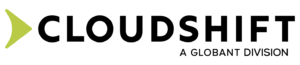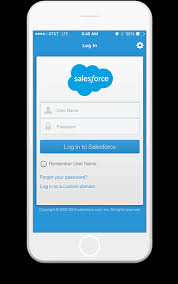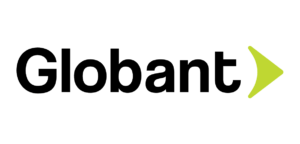There’s no doubt that getting to grips with a new CRM system can be daunting. But it needn’t be. Here at CloudShift we’ve put together a few top tips to help you get up to speed and get the most from your new Salesforce system as quickly as possible.
- Logging into Salesforce – first, check the remember username box and if you browser allows save your password too for quicker logging in (only recommended for none shared computer users) update your profile with detailed information and a profile photo. This helps other users know where to go and where to look for this information on people’s profiles.
- Use Chatter – Chatter is a great tool for collaboration and for reducing email traffic. Make use of the @reply to tag someone or a group into your post and use the #hashtag to apply topics to your post so it will come up under different searches.
- Create List Views – Whatever you use Salesforce for I’m 99% sure you are going to be spending most of your time looking at various list views. Whether it’s a list of Opportunities closing this week, today’s leads that have come in from your website or a list of your cases that are currently open, you’re probably going to be dealing with these on a day to day basis.
- Learn Reports – Similarly to List views you will probably have a few reports your managers or administrators have created for you to show information. Common reports could be, My Opportunities closed for this month, Cases closed per agent month, Quarterly sales across the business. These types of reports can easily be created in a matter of minutes even with a pretty chart added! For those that have looked at reports before and have got scared off, I’m not surprised, it can be a bit overwhelming at first, but trust me they are extremely easy and intuitive to use. There are loads of online training to learn the basics!
- Look at the AppExchange – The AppExchange is like the Plays store for Android users or the App Store for Apple. You can install free and paid App’s into your Salesforce Org that can provide extra functionality App’s range from simple free programs that install some pre built Dashboards into your system to seriously clever and huge apps like FinancialForce (Cloud Accountancy Software)
Hope you found this week’s Top Tips useful, check back for more helpful hints to using Salesforce.