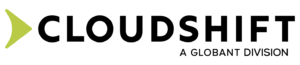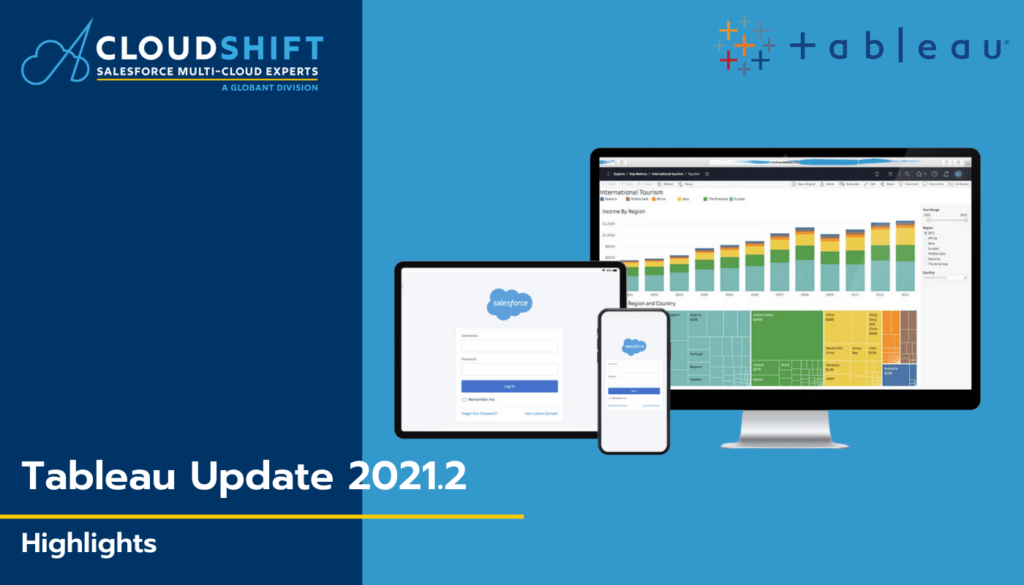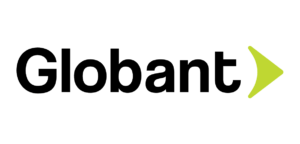Explore some of our most anticipated updates coming soon to Tableau.
Tableau’s latest update 2021.2 is just around the corner and with it comes some fantastic new features that are really going to improve the overall performance of the tool as well as provide users with new ways to explore their data. We’ve pulled together some of the features we’re most looking forward to getting out hands-on below.
Collections
It’s now easier than ever to find the data you need for your analysis. Collections are a new way to organise all the content from across your site on Tableau Online or Server into manageable folders. Group together items that span different projects and workbooks, so you can to reuse content in multiple contexts without additional storage or resources. Collections also make it easier than ever to share content around key topics, for example, you can now create a centre of excellence Collection that includes dashboards showcasing best practices.
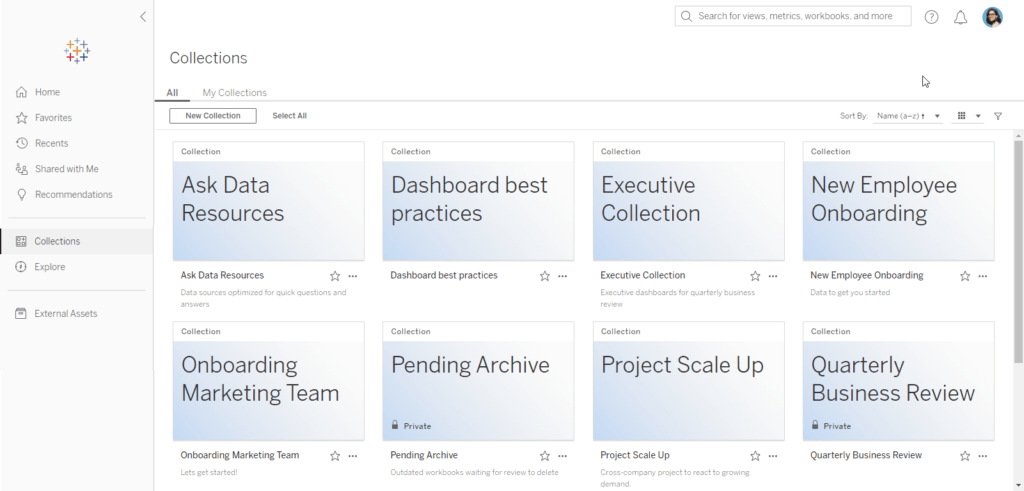
Ask Data for Viewers
Everyone with a Tableau license can now use Ask Data. The natural language experience has been completely redefined for business users. A new dashboard button also means Ask Data is seamlessly integrated into dashboards. The update also brings a new content type, Ask Data Lenses, making it easy to curate data with the definition of column and value synonyms and suggested questions so you can better leverage existing published data sources.
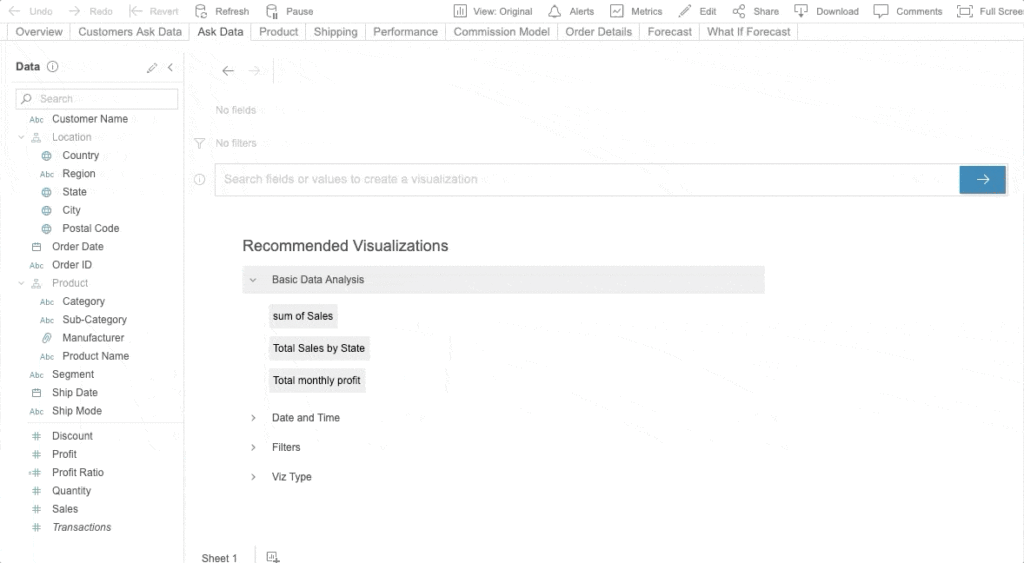
Explain Data for Viewers
Explain Data has a reimagined user interface optimized for broader exploration and a wider business audience, perfect for giving you a jumping-off point to help you explore data more deeply and ask better questions. Explain Data proposes possible explanations for a mark based on statistical models and the feature is now available for Viewers making it easier for anyone to explore and interact with data.
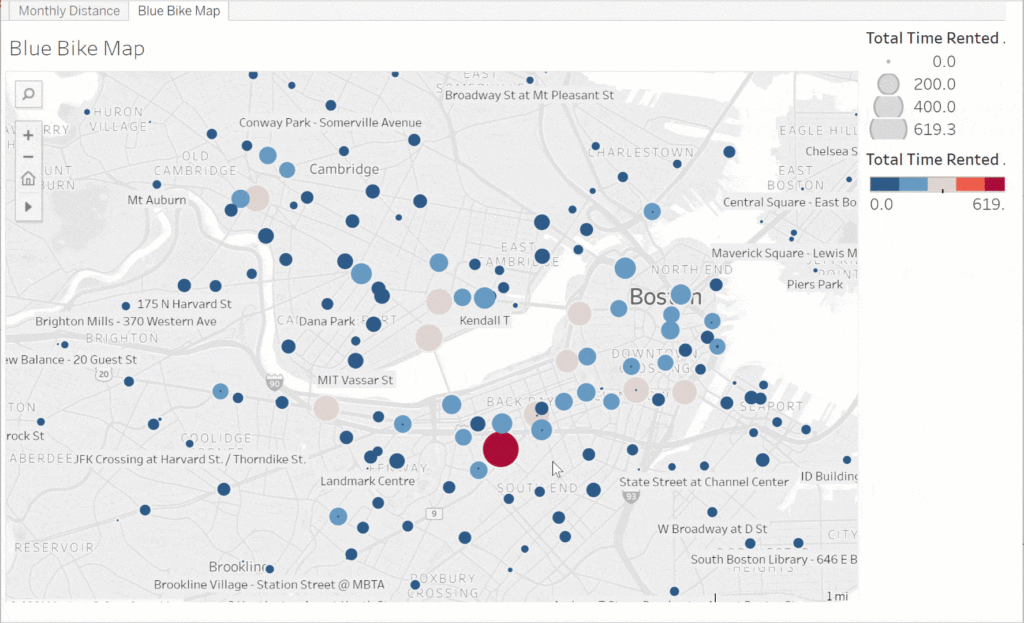
Jumpstart your Salesforce Connection
The integration between Salesforce and Tableau is now more seamless than ever, you can now log into your Tableau Online account using Salesforce login credentials. There is also a newly enabled Integrations Tab to make it simple to tap into and analyse your Sales Cloud and Service Cloud data.
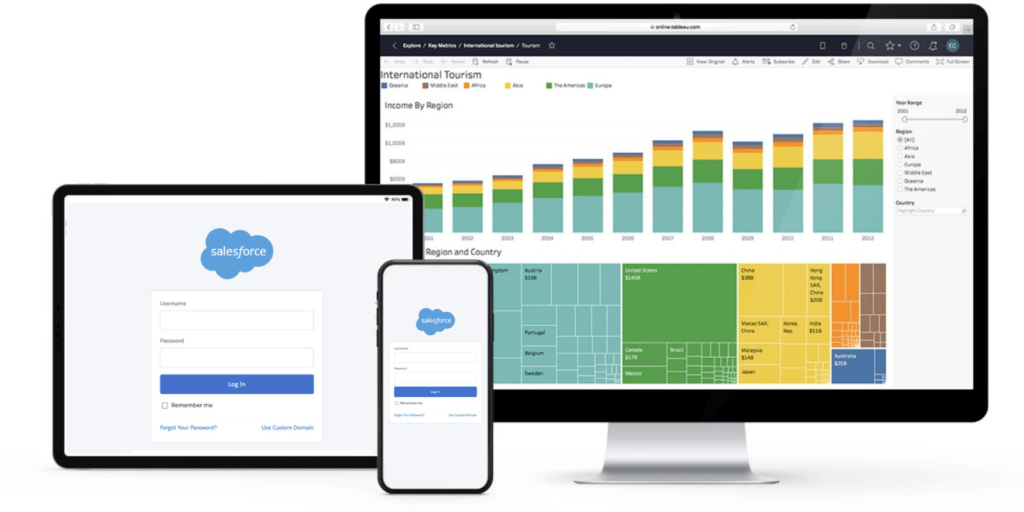
Map layer control
Worksheets or dashboard that include a map now give you the flexibility to control the visibility and interactivity of the marks layers without editing the workbook. Users can now simply use the new toggle settings to customize the map view to best answer their own location questions and analysis.
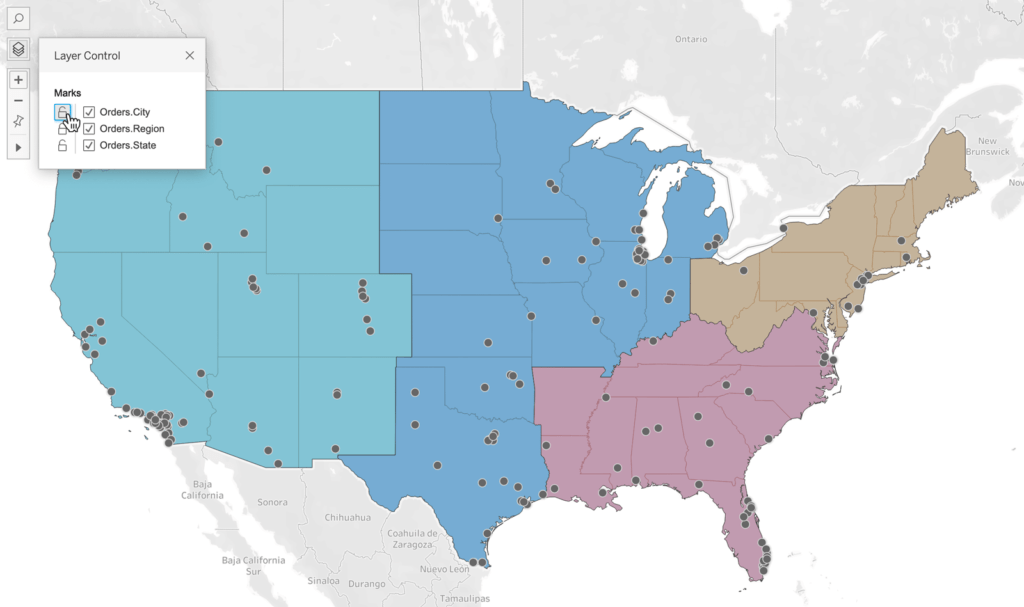
Native Datorama Connector
You can now enable the Datorama Connector natively out of the box in Tableau Desktop, Prep and Tableau Online. Create easy ways for customers to consume harmonized Datorama reports in Tableau with the Datorama Integration.
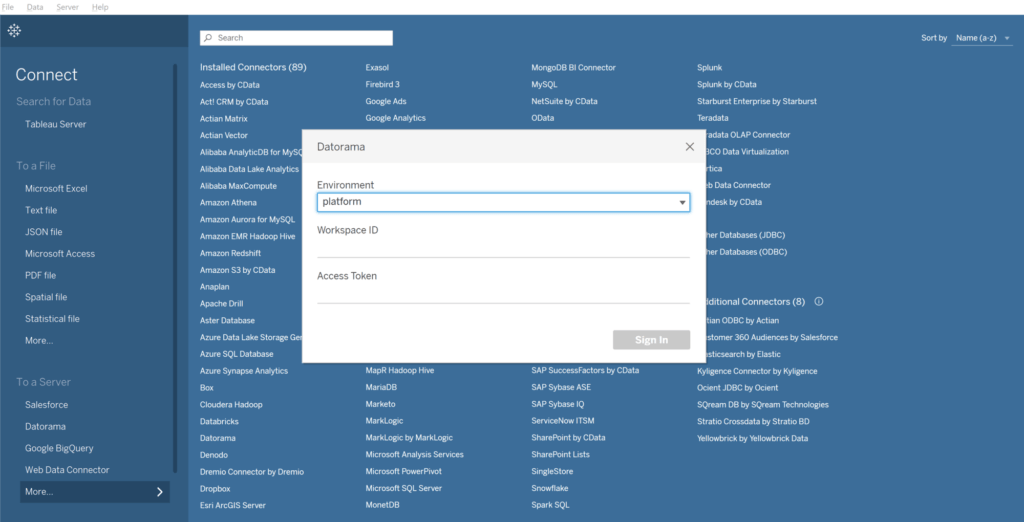
For all things Tableau and to discover how the Business Intelligence tool can help your businesses turn data into actionable insights visit our dedicated Tableau Page.